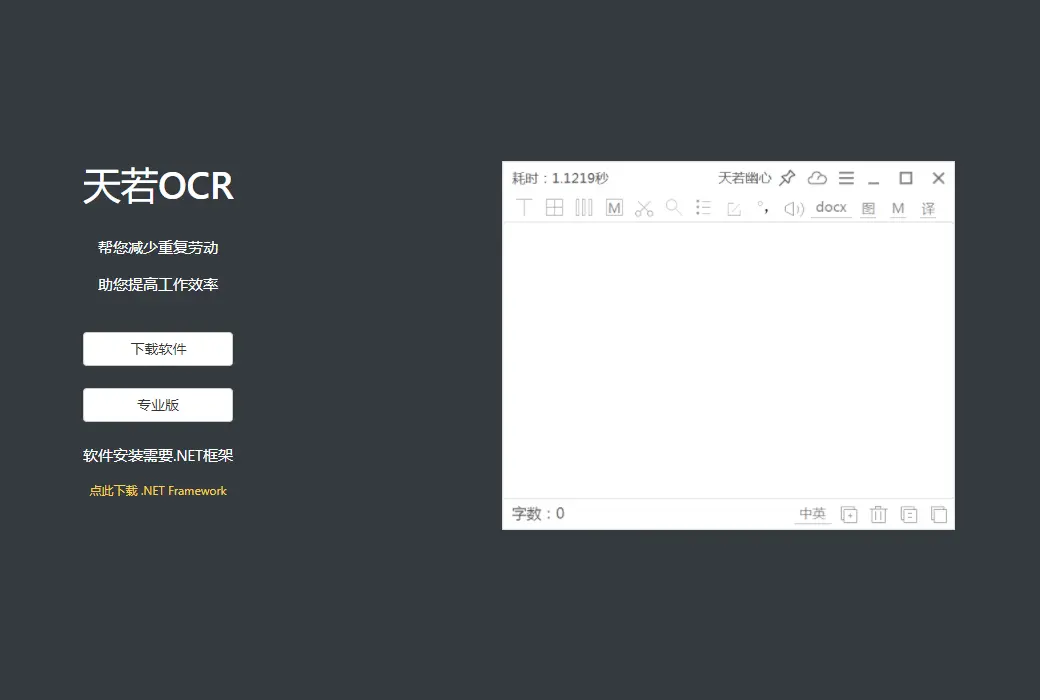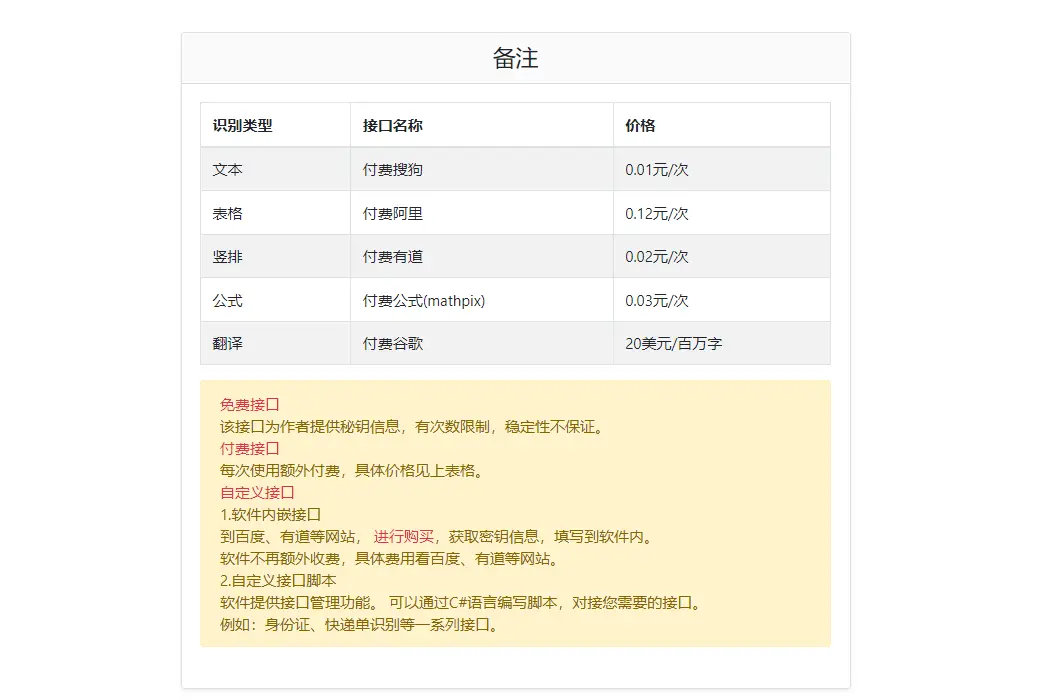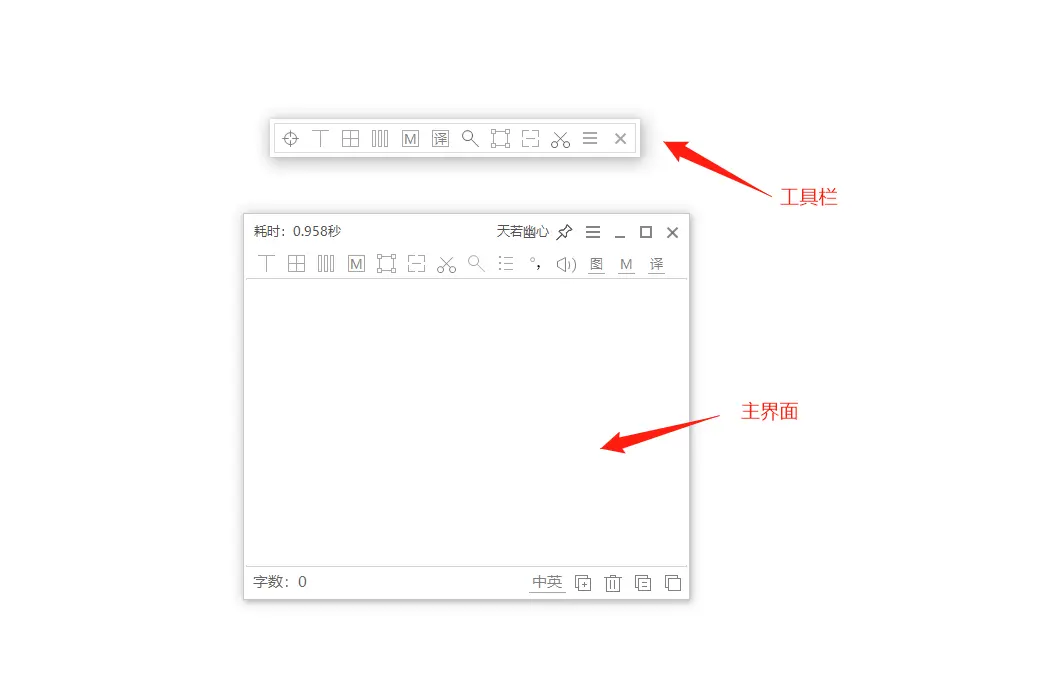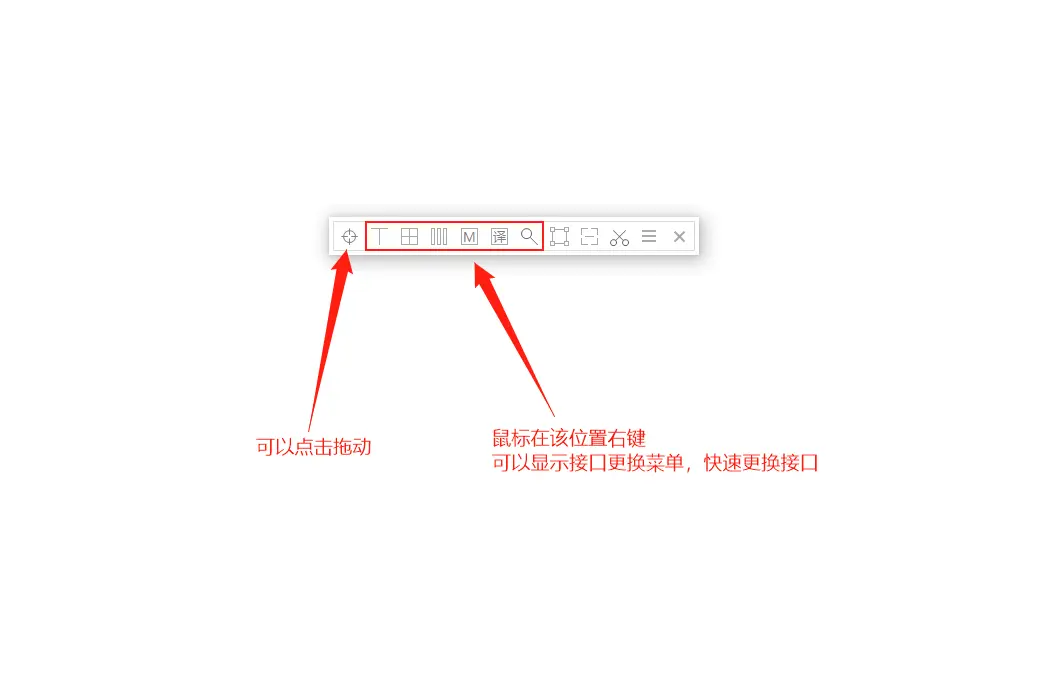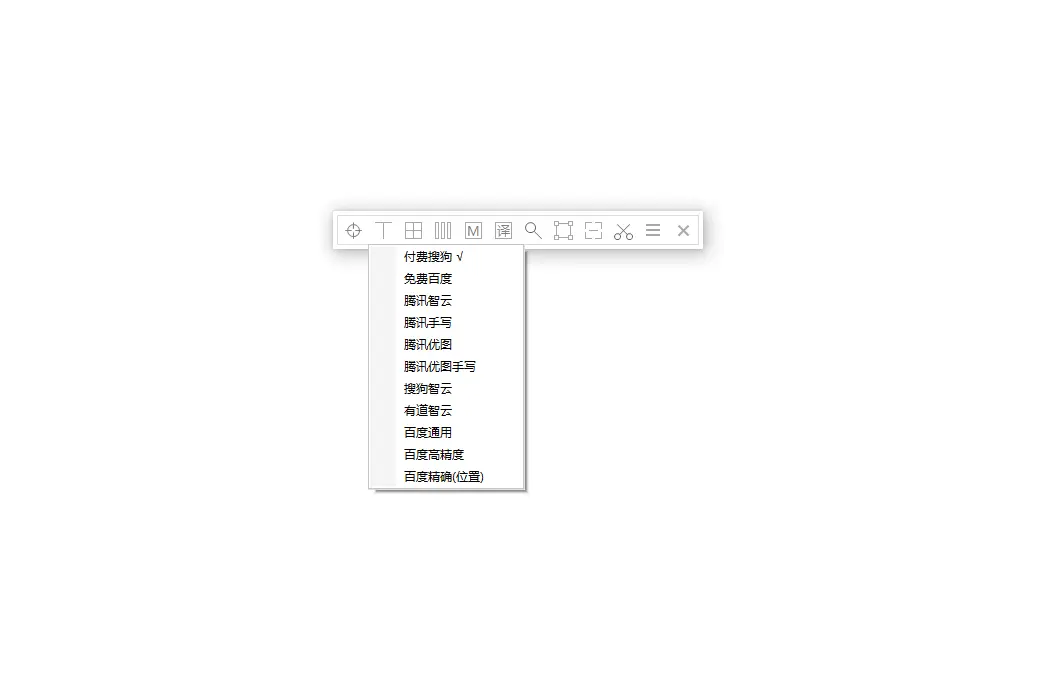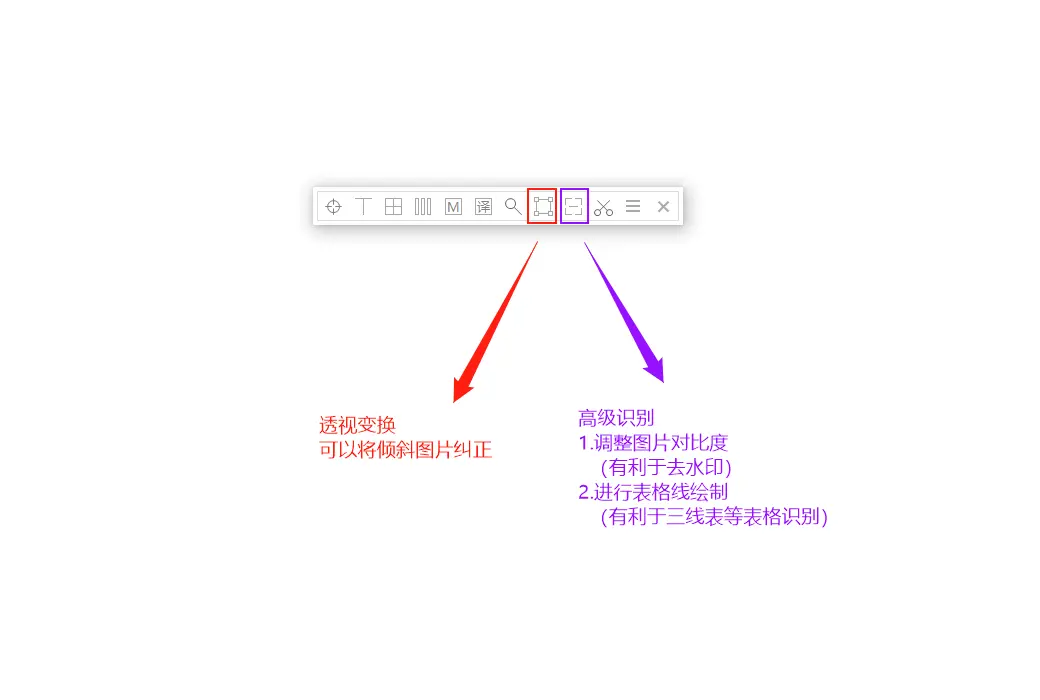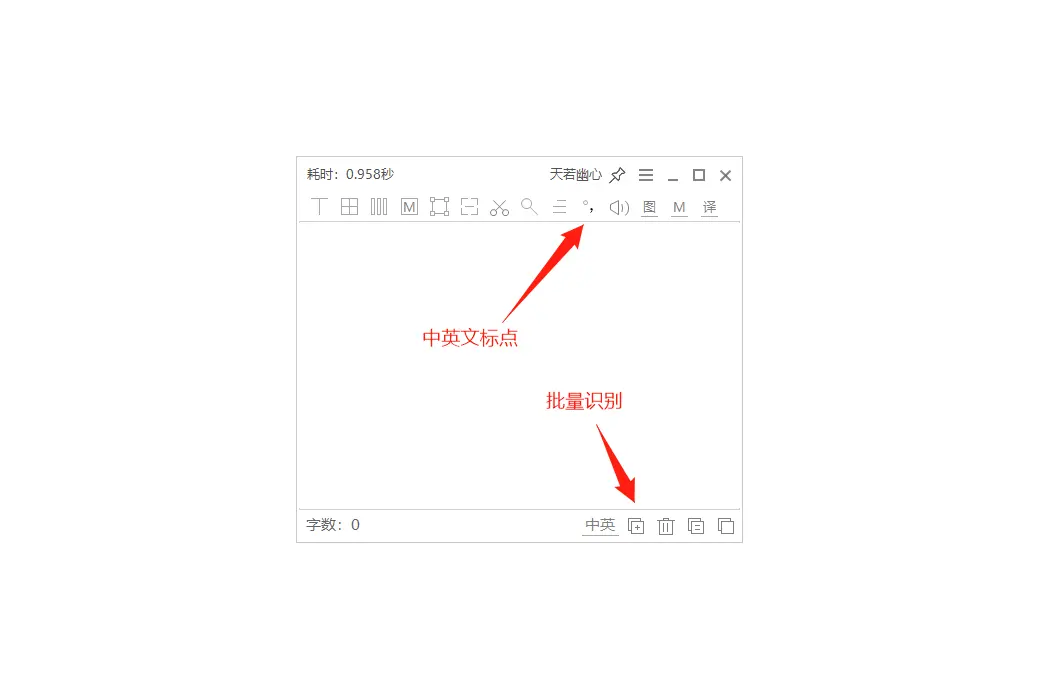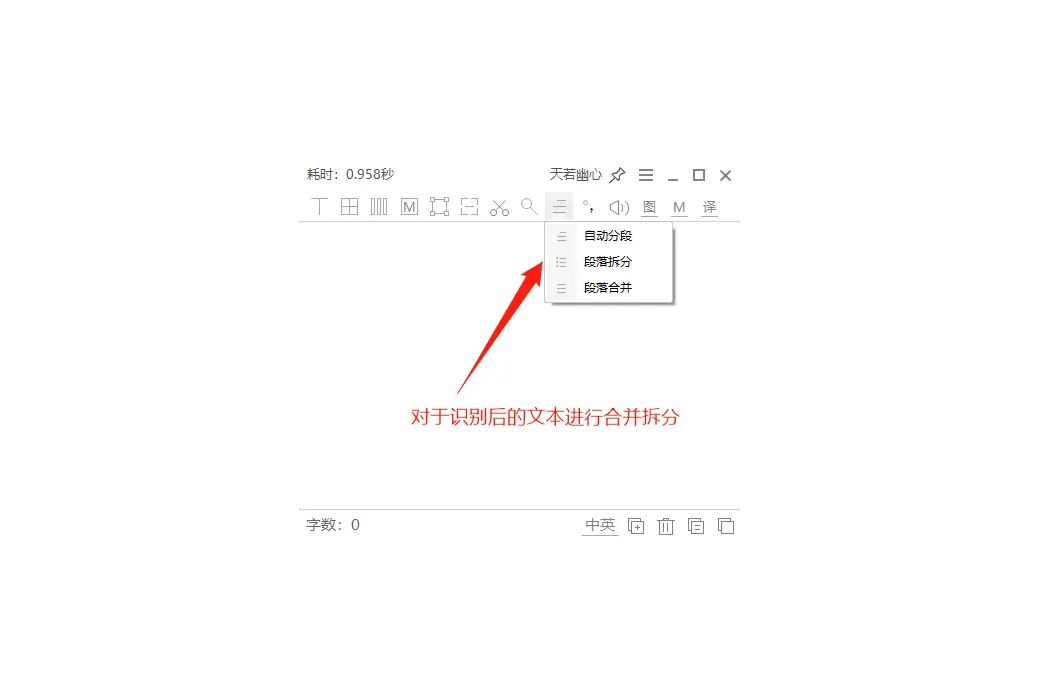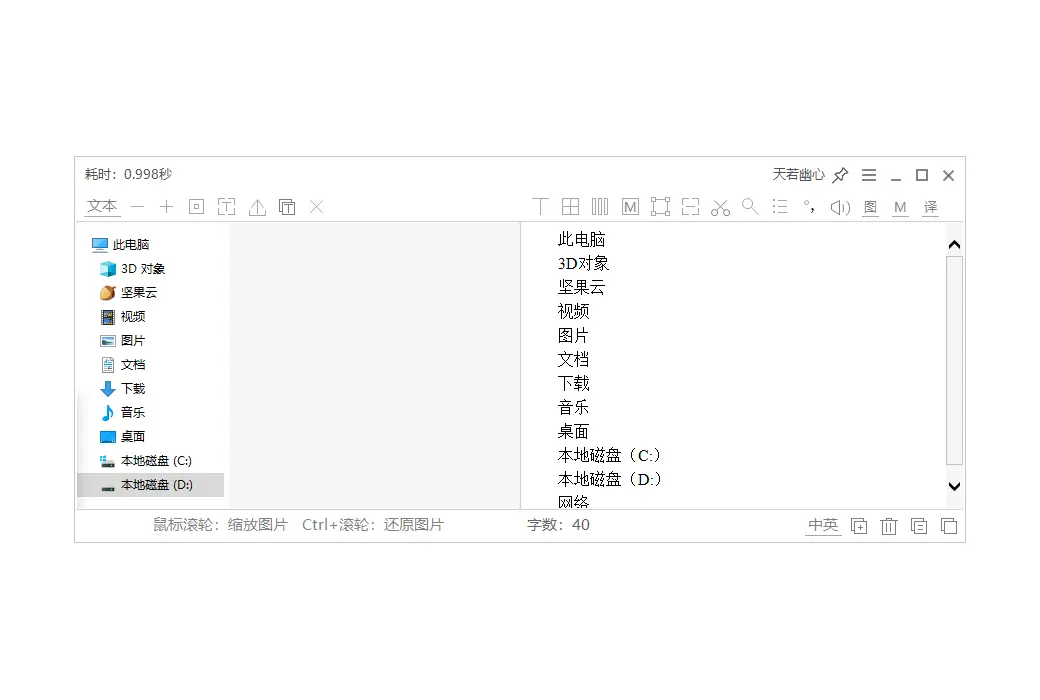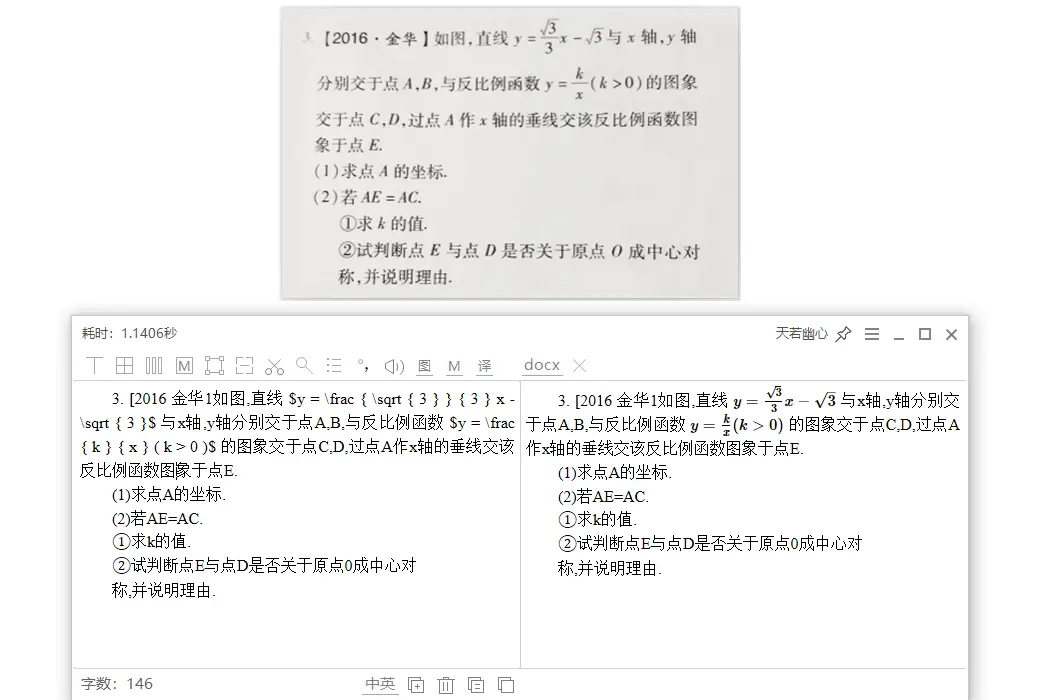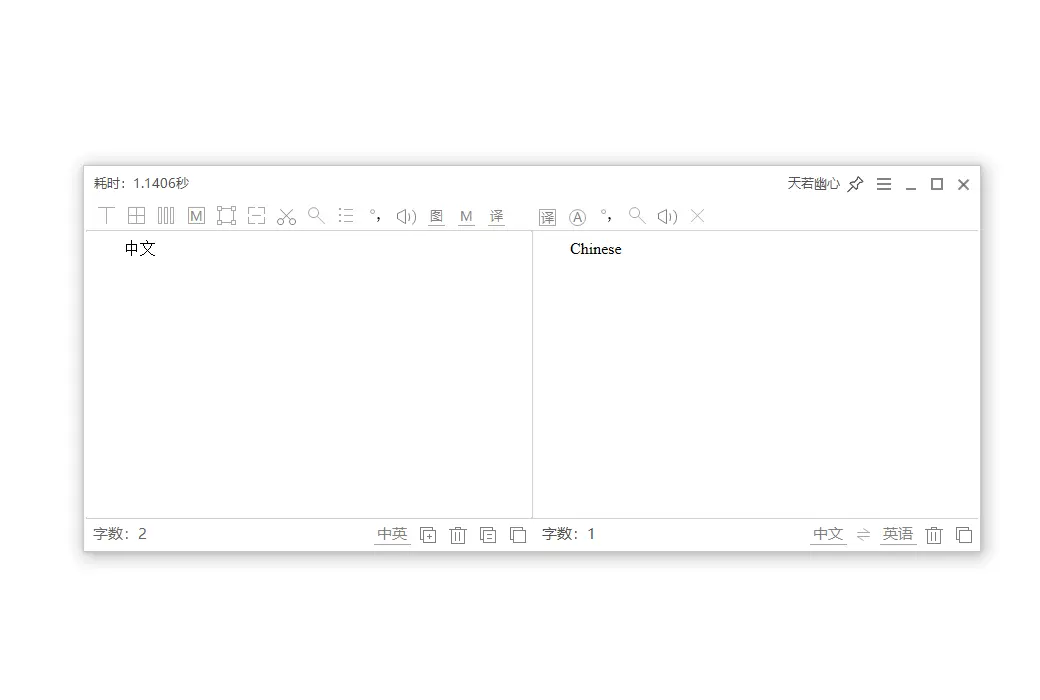You haven't signed in yet, you can have a better experience after signing in
 Tianruo OCR image and text recognition translation software
Tianruo OCR image and text recognition translation software

Activity Rules
1、Activity time:{{ info.groupon.start_at }} ~ {{ info.groupon.end_at }}。
1、Activity time:cease when sold out。
2、Validity period of the Group Buying:{{ info.groupon.expire_days * 24 }} hours。
3、Number of Group Buying:{{ info.groupon.need_count }}x。
Please Pay Attention
1、Teamwork process: Join/initiate a Group Buying and make a successful payment - Within the validity period, the number of team members meets the activity requirements - Group Buying succeeded!
2、If the number of participants cannot be met within the valid period, the group will fail, and the paid amount will be refunded in the original way.
3、The number of people required and the time of the event may vary among different products. Please pay attention to the rules of the event.






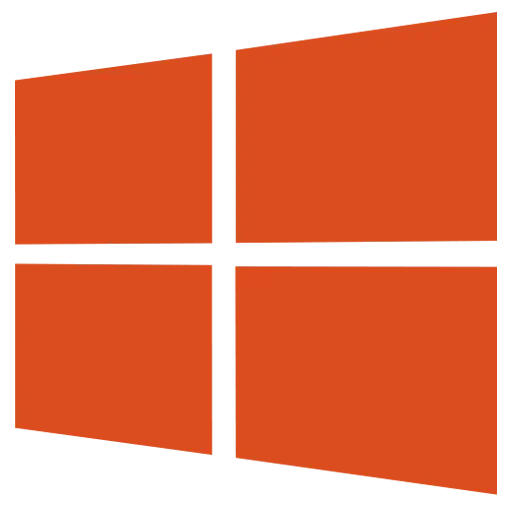
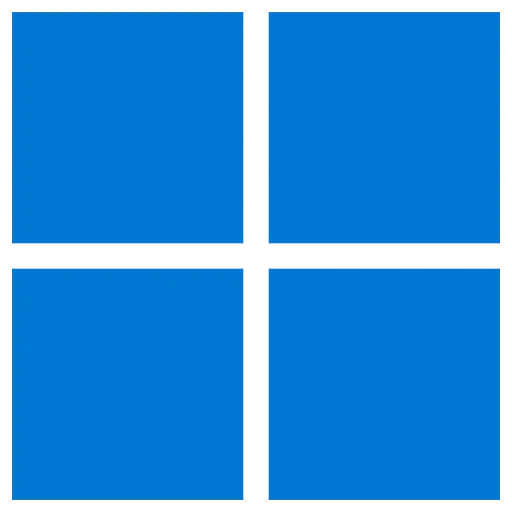
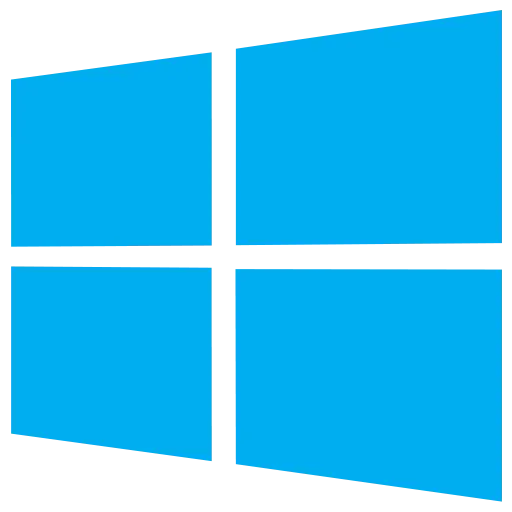
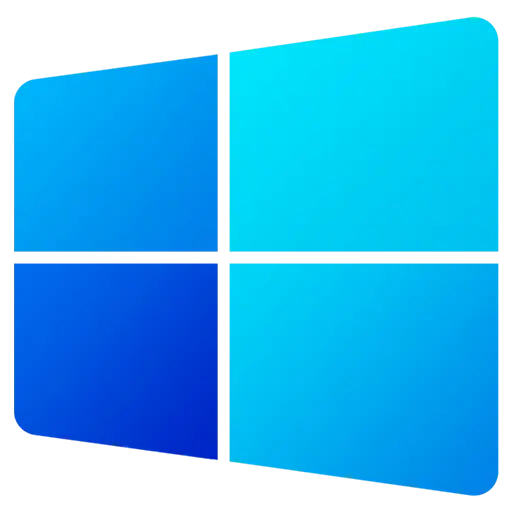

Tianruo OCR text recognition tool is a very convenient and practical "screenshot OCR recognition" tool on Windows. The software has a free version, and its biggest highlight is that it can directly recognize the text content by taking a screenshot of the screen. Then you can directly copy and paste, or quickly translate the recognized text.
It helps you reduce repetitive labor and improve work efficiency.
- Identification function
Convert the text in the image into editable text
- Translation function
Identify the text in the image and translate it
- Screenshot function
Having rich screenshot annotation functions
- Recording function
Can quickly record GIFs and add watermarks
- Texture function
Place the sticker image at the top of the desktop
- Perspective transformation
Image correction through perspective transformation
***Please note: Tianruo OCR Professional Edition has a replacement interface function, and you can apply for the interface yourself. If you use a paid interface, it will be charged per use.
remarks
- Free interface
This interface provides the author with key information, with a limit on the number of times and no guarantee of stability.
- Paid interface
Additional fees will be charged for each use, as shown in the table above for specific prices.
- Custom interface
1. Embedded software interface
Go to websites such as Baidu and Youdao& nbsp; Make a purchase, obtain key information, and fill it into the software.
The software will no longer incur additional fees, and the specific costs can be found on websites such as Baidu and Youdao.
2. Custom interface script
The software provides interface management functionality. You can write scripts in C # language to interface with the interfaces you need.
For example, a series of interfaces such as ID card and express delivery identification.

Official website:http://ocr.tianruo.net/
Download Center:https://tianruoocr.apsgo.cn
Backup Download:N/A
Delivery time:24-hour automatic shipping
Operating platform:Windows
Interface language:Supports Chinese interface display, with multiple languages available.
Update instructions:The current version is lifetime valid and supports small version updates and upgrades
Pre purchase trial:Free version with limited functionality before purchase.
How to receive the goods:After purchase, the activation information will be sent to the email address at the time of placing the order, and the corresponding product activation code can be viewed in the personal center, My Orders.
Number of devices:Can install 3 computers.
Replacing the computer:Uninstall the original computer and activate the account by logging in to the new computer.
Activation guidance:http://ocr.tianruo.net/docs/ocr/activation.html
Special instructions:The professional version interface requires self application for paid use.
reference material:http://ocr.tianruo.net/server/price.php

Any question
{{ app.qa.openQa.Q.title }}